Playstation 4 Concept by Tai Chiem


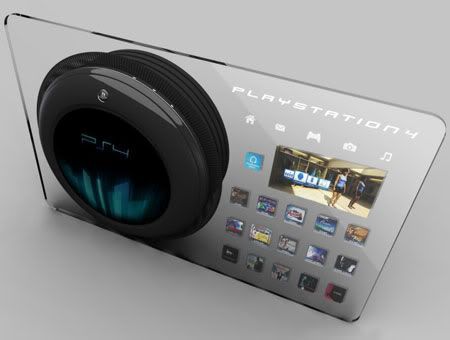

ALL THINGS FOR CREATOR


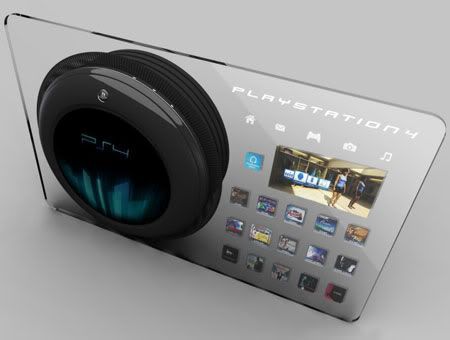

Here are some key features of Autodesk 3ds Max 2010
3ds Max User Interface:
· Gain unmatched productivity through a combination of performance and workflow features, including a fast, high-quality viewport environment, schematic view, multiple coordinate systems, interactive axis constraints, customizable menus and buttons, viewport grips/manipulators, and modeless keyboard entry. Achieve efficiency through streamlined workflows, custom hotkeys and cross-application navigation tools like ViewCube and SteeringWheels functionality.
· Use the unique modifier stack for a visual, parametric workflow; any change made in the modifier stack is automatically propagated to the end result. Work nonlinearly on a completed high-resolution character model; revert to the original low-resolution geometry at the bottom of the stack and add details, such as buttons on a shirt or tweaks to the nose. Those changes pass through finishing modifiers (such as smoothing, mapping, and skinning) to appear in the completed character.
· Use a mouse or tablet-based paintbrush interface for object selection and deformation, vertex color, and radiosity touch-up.
Data and Scene Management:
· Facilitate the use and transfer of 3ds Max data among file iterations, users, and locations with file management utilities, including project folders, relative paths, repathing tools, asset tracking, Containers, increment on save, auto-backup, resource collector, dynamic texture reloading, and log files.
· Use the Scene Explorer Panel to sort, filter, and search a scene by any object type or property (including metadata) with stackable filtering, sorting, and searching criteria. Save and store multiple explorer instances and link, unlink, rename, hide, freeze, and delete objects regardless of the objects currently selected in the scene. Configure columns to display and edit any object property—a feature that can be extended using MAXScript.
· Manage complex scenes and animations with an intelligent external file-referencing feature for scenes, objects, or materials.
· Work in layers using the Layer Manager to quickly isolate related scene elements.
· Manage source controls for in-use assets with Asset Tracker, a feature tightly integrated with Autodesk Vault data-management software and compatible with most third-party data-management solutions.
· Transfer building information models from Autodesk Revit Architecture building design software into 3ds Max with the Recognize scene-loading technology. Use Material Explorer to navigate and manage all rendering-related assets in a scene.
· The addition of the Containers toolset to 3ds Max facilitates collaboration and flexible workflows by enabling users to collect multiple objects into a single container when dealing with complex scenes.
Modeling:
· Choose from ready-to-use geometry, including standard and extended primitives; 2D shapes; and architectural elements, such as doors, windows, and stairs.
· Create models quickly and efficiently with the new Graphite modeling toolset. Graphite takes 3ds Max polygon modeling to a new level by delivering over 100 tools for advanced polygonal modeling and freeform design.
· Create compound objects using the Scatter, Connect, Booleans, ShapeMerge, Morph, BlobMesh, Terrain, and Loft operations.
· Convert parametric and compound objects to base geometric types―editable mesh, editable poly, editable patch, or NURBS objects―for more detailed editing.
· Use 2D shapes as a starting point for creating editable splines and spline cages to convert to any 3D geometry type.
Polygon Modeling and Texturing:
· Use the polygon/tri-mesh architecture to create, edit, and texture mesh models. These models can contain color-per-vertex, mapping, and selection channels and explicit normals, all of which can be animated in the modifier stack.
Polygon Modeling Tools:
· Employ creation and editing tools, including create, collapse, attach, bridge, flip, hinge from edge, turn, cut, split, slice, quick slice, wedge, bevel, extrude, chamfer vertex, extrude along a curve, mirror, edge loop, and edge ring.
· Use ProBooleans to reevaluate and optimize the topology of meshes. Quickly fracture geometry into smaller, individual chunks with the ProCutter tool.
· Choose from workflow features, including the Graphite modeling toolset; Preserve UVs, which separate texture coordinates from the polygon vertices to edit the mesh without destroying UV data; subobject selection sets (vertices, edges, and faces), which intelligently convert between different types of selections (edges to vertices); interactive previewing of edits and animated edits; and the ability to change modeling hotkeys and pivots to temporary overrides.
· Use a large range of modeling modifiers to work with geometry and subobject geometry in the modifier stack, including Projection, Edit Normals, Vertex Paint, and those that let you bend, bevel, cap holes, cross section, displace, extrude, and subdivide polygons.
Texture Assignment/Editing:
· Paint directly on 3D models in the viewport to create new maps or extend existing ones using brushes, blend modes, fill, clone, and erase.
· Access the streamlined texture workflow for a material/map browser with support for drag-and-drop assignment and hierarchies with thumbnails, and to combine an unlimited number of textures.
· Use UV workflow features including Pelt mapping, which defines custom seams and enables users to unfold UVs according to those seams; copy and paste (of materials, maps, and colors); and quick-mapping (box, cylindrical, and spherical).
· Use up to 99 UV sets for texture layering.
· Use extensive UVW mapping tools to directly manipulate texture mapping coordinates.
· Work in the modifier stack with texture modifiers, including Camera Map, Material Modifier, UVW mapping modifiers, UV Xform, Map Scaler, and Surface Mapper.
· Use the xView Mesh Analyzer to test or query for flipped or overlapping faces, unwelded vertices, missing maps, and object and Material IDs.
· Navigate and manage all rendering-related assets in a scene with the Material Editor.
Spline/Extended Spline Modeling:
· Attach, detach, align, stitch together, extend, fillet, or rebuild surfaces with a high degree of control over parameterization and continuity.
· Deform, lathe, normalize spline, set spline render properties, sweep, and trim/extend with spline modifiers when modeling with the modifier stack.
· Choose from a range of modifiers for direct manipulation of subobject geometry, such as Curve CV, Surface CV, and surface.
General Keyframing:
· Two keying modes—set key and auto key—offer support for different keyframing workflows.
· Fast and intuitive controls for keyframing including cut, copy, and paste, let the user create animations with ease.
· Animation trajectories can be viewed and edited directly in the viewport.
Animation Controllers:
· A wide range of controllers, both key-based and parametric, may be used to animate the full transform or the position, rotation, or scale of objects.
· Key-based controllers, such as Bézier and TCB, store values and interpolation methods in each key, which can be edited with those controls.
Constrained Animation:
· Animate objects along curves with controls for alignment, banking, velocity, smoothness, and looping, and along surfaces with controls for alignment. Weight path-controlled animation between multiple curves and animate the weight.
· Constrain objects to animate with other objects in many ways—including look at, orientation in different coordinate spaces, and linking at different points in time. These constraints also support animated weighting between more than one target.
· Collapse all resulting constrained animation into standard keyframes for further editing.
Procedural Animation:
· Parametric controllers unique to each controller type store values that affect the animation throughout.
· Users can create procedural animation based on numerous built-in controllers including noise, expressions, waveform, spring, and audio. All resulting procedural animation can be collapsed into standard keyframes for further editing.
Script and Expression Controllers:
· Use custom controllers as scripts and expressions.
· Control the animation by any math function as well as by any MAXScript using expressions.
· Control the animation by any relationship describable using MAXScript with scripted controllers.
· Collapse all resulting script or expression-based animation into standard keyframes for further editing.
List Controllers:
· Blend multiple animation tracks into a single result using a hierarchy of controllers in a list.
· Use list controllers to store different poses and versions of animation on the same object or objects.
· Weight and animate the influence of each controller in the list over time.
Reaction Controllers:
· Set up reactions to make objects respond to the animation of other objects.
· Set up and trigger states for reactions with desired values so the reacting object will be controlled without having to be keyed by hand.
Parameter Wiring:
· Wire together one- and two-way relationships between controllers to offer a more custom method of keying animation.
· Implement custom animation controls by wiring UI elements such as sliders and spinners to an object’s animatable tracks.
· Control multiple attributes with a single slider.
Track View: Curve Editor and Dope Sheet:
· Edit keyframe animation track by track using curves along the timeline to more easily visualize the components of the interpolation. Tools for editing curves include limiting, curve drawing, and curve modifiers.
· Use the Dope Sheet to edit keys individually or in groups and ranges.
· Slide, move, and scale keys or sets of keys in both time and value.
· Edit animation track by track by copying, pasting, and instancing controllers.
· Use Track Sets to organize complex animation into discrete entities for easier editing.
· Precisely control dense animation using soft selection falloff and Reduced Keys that maintain the integrity of the original animation.
· Load sound tracks into Track View for easy synchronization with target animation.
· View animation before and after the current frame to evaluate object motion.
Modifier Animation:
· Use the Point Cache modifier to save and load surface deformations for easy swapping and fast playback.
· Use the Morpher modifier as an interface for organizing and animating morphing targets and for progressive morphing support.
Skinning:
· Use either the Skin or Physique modifier to achieve precise, smooth control of skeletal deformation as joints are moved, even in challenging areas, such as shoulders.
· Control skin deformation using direct vertex weights, volumes of vertices defined by envelopes, or both.
· Use capabilities such as weight tables, paintable weights, and saving and loading of weights for easy editing and proximity-based transfer between models, providing the accuracy and flexibility needed for complicated characters.
· Apply the rigid bind skinning option to animate low-polygon models or as a diagnostic tool for regular skeleton animation.
· Use additional modifiers, such as Skin Wrap and Skin Morph, to drive meshes with other meshes and make targeted weighting adjustments in tricky areas.
Requirements:
· Microsoft Internet Explorer 6 or higher
· DirectX 9.0c (required), OpenGL (optional)
· Intel Pentium 4 or higher, AMD Athlon 64 or higher, or AMD Opteron processor
· 1 GB RAM (2 GB recommended)
· 2 GB hard disk space
· 1 GB swap space (2 GB recommended)
· Direct3D 10, Direct3D 9, or OpenGL-capable graphics card with minimum 128 MB RAM
· Three-button mouse with mouse driver software
· DVD-ROM drive
DOWNLOAD :
WRITE NOW U R COMMMENTS .................................

All scripts 3ds max 2009:
77059 BlobMesh_Max2009.zip
 icon, a toolbar will come out and then click on the Helix
icon, a toolbar will come out and then click on the Helix  icon. Alt: Insert > Wireframe > Helix. A Helix Curve Definition box will appear as shown below.
icon. Alt: Insert > Wireframe > Helix. A Helix Curve Definition box will appear as shown below.




 icon and in the Rib Definition box, select Sketch.2 (circle) as the Profile and the Helix as the Center Curve. Press OK button to obtain your spring.
icon and in the Rib Definition box, select Sketch.2 (circle) as the Profile and the Helix as the Center Curve. Press OK button to obtain your spring.



The 50th Anniversary Icsid World Design Congress Sets to Make a “Design Difference” in the Future
Four keynote speakers and nine symposia leaders will invite participants to map out a design vision for the world of 2050
The 50th Anniversary ICSID Congress will be held in Singapore from 23 to 25 November 2009. The congress, subtitled “Design Difference: Designing our World 2050”, will involve participants helping create and debate potential design solutions to some of the key challenges facing the world of tomorrow. The solutions which are developed will have a life beyond the conference, as they will be shared with other design groups and with stakeholders such as governments around the world. Already delegates from 25 countries have confirmed their attendance.


An image in a post Lorem ipsum dolor sit amet, consectetuer adipiscing elit. Quisque sed felis. Aliquam sit amet felis. Mauris semper, velit semper laoreet dictum, quam diam dictum urna, nec placerat elit nisl in quam. Etiam augue pede, molestie eget, rhoncus at, convallis ut, eros. Aliquam pharetra. Nulla in tellus eget odio sagittis blandit....