As usually if you needed any decent realistic existing model you need reference, unfortunately I couldn’t find blueprints for the quad but I did manage to find a decent front side pictures, a tip is to not only look in the official sites and try google image search or anything similar, amateur images is sometimes more clear than good ones because they don’t do any effort to make it perfect they show it for how its really is

As you see its far from perfect reference, so when modeling you always have to be careful and look at reference images taken from a normal viewing angle and checking to see if it’s the same or not (simply use your eye), you can pretty much say that modeling without decent blueprints isn’t certainly your first choice, I can hear some one out there saying duh :) anyway.
A little trick also is to put the reference image as a background then use a camera to try to replicate the original one, and see if there are major proportional differences (camera match)
Modeling
I’ve had no problems with modeling, the only hard thing was the lack of good reference which makes modeling more time consuming, I made the all the basic objects using editable poly as following:


then I started adding details also using primitives, splines etc.. and adding simple modifiers to primitives taper, FFD etc
I did also make 4 or 5 types of screws and small objects so I can quickly start copying them and instancing them, that added good amount of details very quickly


Making of Quad bike by Ali Ismail
for the more fine details, I collapsed the poly objects and used Boolean to cut them quickly and then edited the mesh to fix the Boolean distortion, that way I made front light holes and practically all holes in the body (its basically polygon way of NURBS trimming but always remember that Boolean is problematic and should be avoided if possible)


it might cross your mind that adding too many details will take a lot time, but when you are copying basic objects and making details out of primitives it really doesn’t take that effort I did model the wheel details, because a quad wheel cannot certainly be represented by a bump map
Texturing
For the texturing I didn’t spend quite a lot of time on it I am afraid as I had to finish quickly
I’ve unwrapped the model quickly and concentrated on the parts that will have details on them mainly then went to Photoshop and drew the stickers and all details, if I had time to do it again I will unwrap it probably and add proper dirt or make a blend material and add dirt to give dirt a different material. I did give some parts blend materials with masks to give for example the Polaris logo a different material than the body

Rigging
For the rigging and controllers I used simple techniques to do it but it worked I used 3dsmax5 which still didn’t have a reaction manger and I did have to use wire parameters. I will try to explain some of the tricks I have done just to let you know in general how its fully rigged. For the front axe for example as following:


and here how I done it. I just placed a bone for the horizontal axe and a bone for the vertical one gave both of them an IK chain. I connected the horizontal IK controller with a circle I have done but for the vertical IK controller I connected it to a dummy object connected with the horizontal bone.
So when I move the circle it will act as a real axe
This image makes it more clear.

for the spring it self as you notice from the previous images it does work as a spring. I just used wire parameters and made the position of the circle control the height of the spring


for the back spring same as front but instead I made a metal chain which actually loops correctly when the back wheel rotates
I made the chain using path deformation then controlled the percentage of path by the rotation of the wheel, simple but it works
Steering also is rigged
To control the rotation of the wheels according to the steering I did use strange method to quickly make it without using wire parameters and figuring out the right axes and parameters
I placed 2 dummy object in front of each wheel as in the image and constrained each wheel to look at target to the dummy then linked the dummy to the steering, that way when the steering rotates the dummy will move with it causing the front wheels to rotate accordingly
I hope this image makes it clearer
The right way to do it would be to use wire parameters or max reaction manager (set driven keys in maya) or and orientation constraint if possible

I made dummy objects on top of the geometry so I can see them instead of the high poly object when animating

Rendering
It was rendered using brazil, nothing special in the rendering scene though
Simple brazil scene with Indirect illumination and an HDRI skylight and couple of fill light and some objects with brazil utility material
Materials are standard materials with falloff reflections for some parts, Brazil accepts standard max materials also.
I used the boxes you see in the picture and used this brazil utility material with them in order to emit light and reflect on surfaces similar to studio lightning, I use this technique a lot when rendering industrial models
The fill lights don’t make a huge difference but they give a warm since to the scene, I choose usually colors like orange green and even purple for these lights with low multiplier
I have tried Mental Ray, Vray and brazil to render products and brazil was the easiest to use and obtain results. But the result you get with vray and mental are outstanding as well.

And this is the final result:




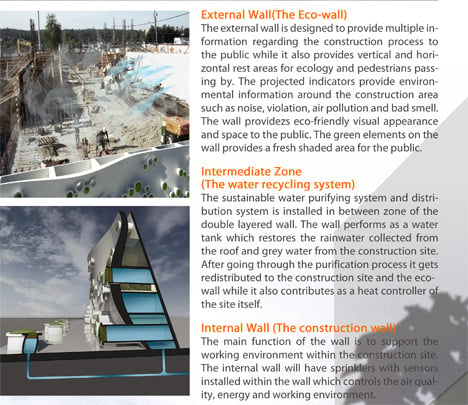
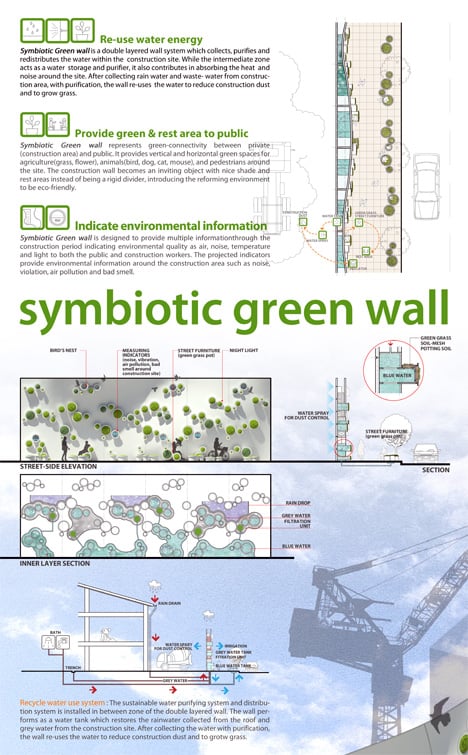
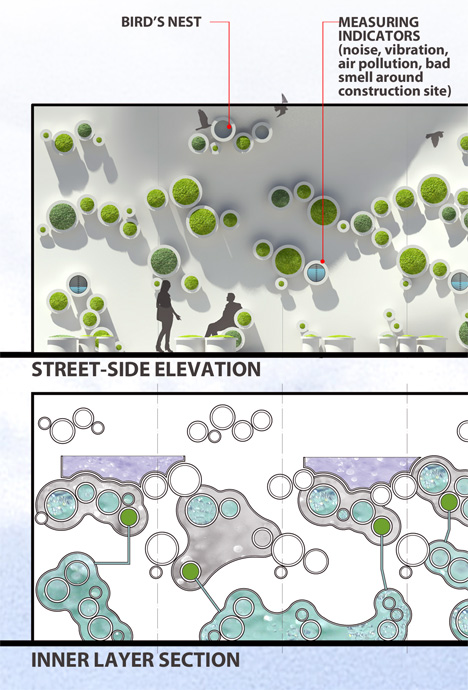
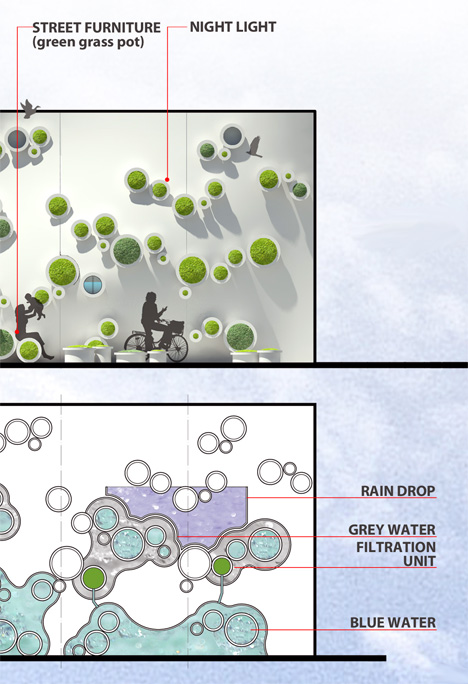
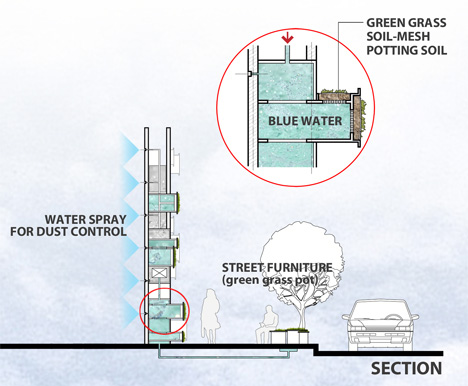
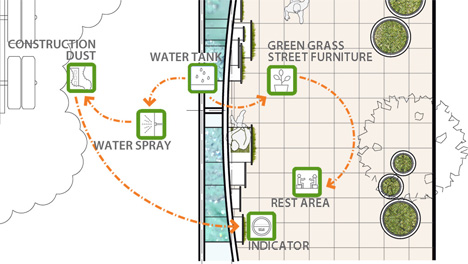
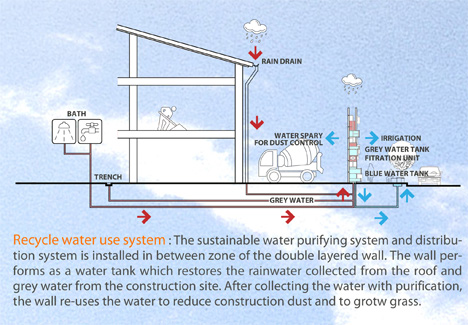
 Subscribe
Subscribe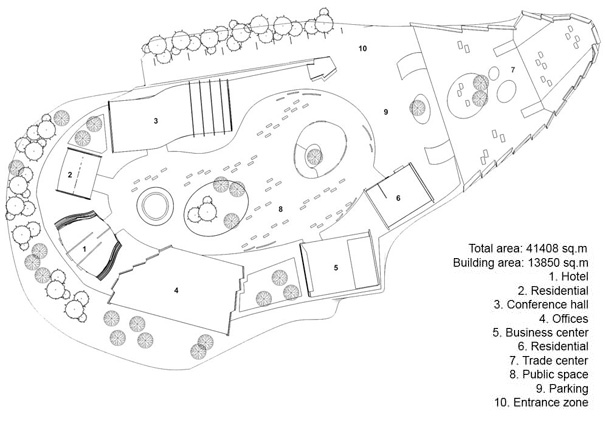
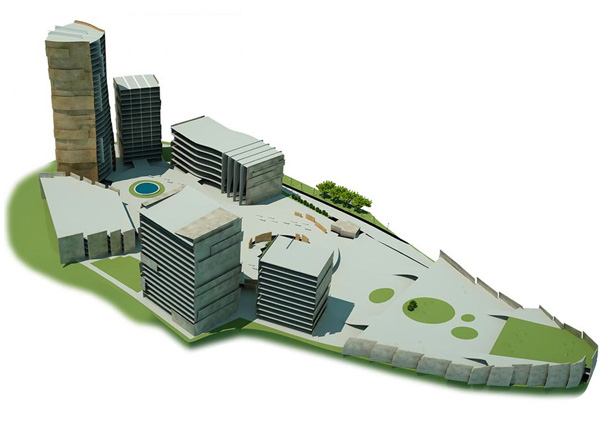


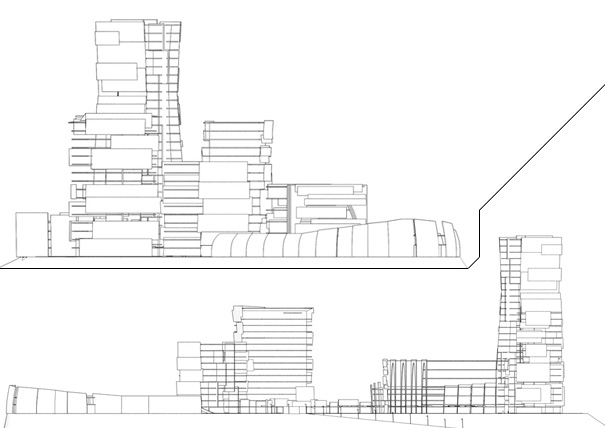


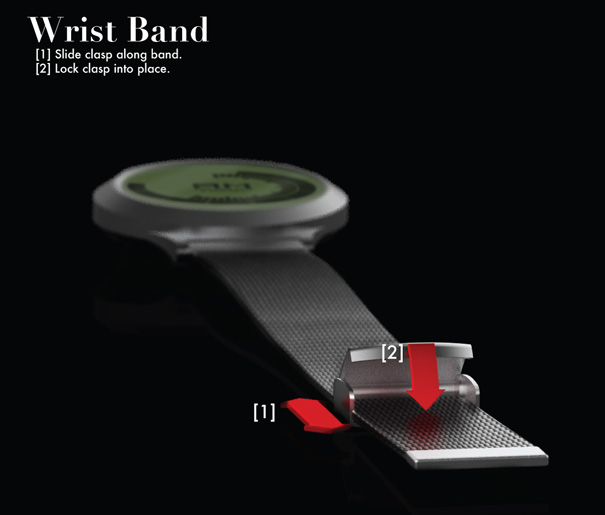






















 Mercedes-Benz and McLaren are adding the crowning glory to the model family of their highly successful SLR super sports car with a new, uncompromisingly spectacular car. There is neither a roof nor a windscreen to separate the driver and passenger from the outside world; they enjoy unadulterated high-speed excitement with all the attributes of a speedster. The new SLR Stirling Moss is also characterised by the most sophisticated technology and a breathtaking design which reinterprets the SLR legend. With 478 kW/650 hp the SLR Stirling Moss accelerates its V8 supercharged engine from standstill to 100 km/h in less than 3.5 seconds, and has a top speed of 350 km/h – no other series-production car is at the same time so open and so fast.
Mercedes-Benz and McLaren are adding the crowning glory to the model family of their highly successful SLR super sports car with a new, uncompromisingly spectacular car. There is neither a roof nor a windscreen to separate the driver and passenger from the outside world; they enjoy unadulterated high-speed excitement with all the attributes of a speedster. The new SLR Stirling Moss is also characterised by the most sophisticated technology and a breathtaking design which reinterprets the SLR legend. With 478 kW/650 hp the SLR Stirling Moss accelerates its V8 supercharged engine from standstill to 100 km/h in less than 3.5 seconds, and has a top speed of 350 km/h – no other series-production car is at the same time so open and so fast.